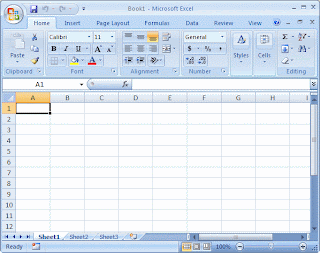We were instructed to create a spreadsheet that calculated the values of the function
f(x) = A sin(Bx+C). The initial values were A = 5, B = 3, C = Pi/3. We selected a seperate column for each of these initial values. The column for A was named amplitude, the column for B was named Frequency, and the column for C was named Phase. We then chose a column for the values of X. We called that column radians, and typed in values of X from 0-10 radians in steps of .1 radians (101 readings). Finally we created a column for the f(x) values. Once we generated all the values we were told to print out the fiirst 20 readings and then to print out a spreadsheet of the formulas by pressing CTRL~.
We then made a different spreadsheet that calculated the position of a freely falling particle as a function of time. This time our constants were acceleration of gravity, initial velocity, and initial position in time increments of .2s. We started off with g (C) = 9.8 m/s^2, Vo (B) = 50 m/s, Xo (A) = 1000m, and delta t = .2 s. Our function looked something like this f(x) = A + Bx + 1/2Cx^2. We repeated the steps above by printing out the first 20 readings and first 20 forumlas.
We then copy pasted all the values into a Graphical Analysis and printing out the graph and comparing the Curve Fit to our original values. Everything was smooth as water. We chose the quadratic fit and all the values were the same as our originals.
In conclusion I was amazed by the consistancy and lack of error output of the computer and how the excel sheet did amazing calculations. I was familiar with excel, in making charts and have used it a couple times on recording tax incomes but never this thoroughly with physics. It was really cool to see another source of physics being put to work with the free fall diagram, and how precise and accurate the computer was with all the readings and the graphs and how it all worked out together. I must say I did not expect this at all when we first started the lab, and was very nervous half way through our lab because I was worried both me and my partner wouldn's comprehend all the tasks at hand. Luckily for us we teamed with another group who knew what they were doing and they walked us through the steps and didn't get frusturated when we asked them to repeat a step or to reexplain things we didn't catch the first time. In all this lab was very beneficial in the physics world as to charting out data and using two different computer programs to explain more physics. I recommend this lab for years to come.